Week 4 | Dev Log | Jamie Pasnin
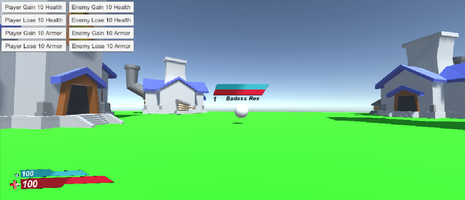

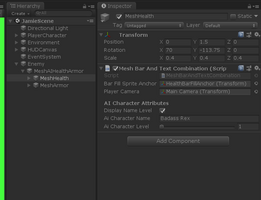
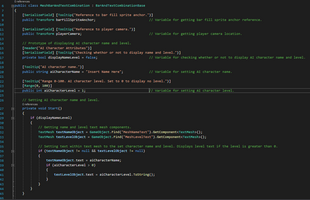
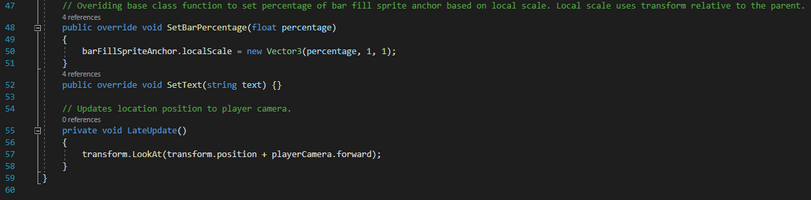
Week 4 | Development Log | FPS RPG
Creating Health System Part 3
Introduction
This week I was tasked to extend upon the health system further from last two weeks by creating:
- A mesh sprite display of health and armor for AI characters within the game world.
- Display the name and optionally display the level of the AI characters.
Goals
The following are the primary goals for this week.
- A mesh sprite display of health and armor for AI characters within the game world.
- Display the name and optionally display the level of the AI characters.
Personnel
The following is the primary author and any secondary authors who assisted in completing the set tasks given this week.
- Primary - Jamie Pasnin
- Secondary - N/A
Technologies, Tools, and Resources Used
The following are the technologies, tools and resources used to assist in completing the set goals this week.
- Creating Health UI For Characters Within World:
- Borderlands 3 Gameplay Video For Inspiration For Armor UI:
- Getting TextMesh Component To Edit 3D Text:
- Adding Slider Bar In Inspector Editor
Key Tasks Undertaken
The following are the key tasks that were taken to help a developer/reader understand how the tasks were completed.
- Began by creating AI character health and armor sprites within Adobe Illustrator. Copied from Borderlands 3. Screenshot below:
- Then created empty object and inserted the health and armor AI character sprites into Unity.
- Created a 'MeshBarAndTextCombination' sub-class script that inherits from 'BarAndTextCombinationBase' parent class script. Created the following variables and functions shown in the screenshots below. I used the billboard camera location tracking method from Brackeys How to make a HEALTH BAR in Unity! Youtube video.
- Placed the script onto the enemy object and set the variables accordingly. Screenshot shown below:
- Then added enemy UI button debugging for health and armor which finally created the result shown in the screenshot below:
- Then pushed my work onto Jamie_Pasnin branch and the Master branch on SourceTree.
What I Found Out
The following is any particular lessons learned this week.
- Learned how to create in-game sprites that follow the camera.
- Learned how to set a slider for the level variable in Unity Editor.
Open Issues/Risks
The following is a list of any issues or risks that were unable to be resolved that caused tasks to not be completed this week.
- No issues or risks were presented that caused tasks to not be completed.
Solution Justification
The following describes why I chose the solution that I did to complete the goals set this week.
I chose the solution that I did for creating in-game world sprites of importing sprites and using Text Meshes is because that is what I found to work for creating the effect similar to Borderlands 3.
SGD 300 FPS RPG
A FPS RPG inspired by the Borderlands Series created with a University class team.
| Status | In development |
| Author | JimmySniffles |
| Genre | Shooter, Role Playing |
| Tags | Unity |
More posts
- Week 8-12 | Dev Log | Jamie PasninMay 29, 2020
- Week 5-7 | Dev Log | Jamie PasninApr 23, 2020
- Week 3 | Dev Log | Jamie PasninMar 15, 2020
- Week 2 | Dev Log | Jamie PasninMar 12, 2020
- Week 1 | Dev Log | Jamie PasninMar 05, 2020

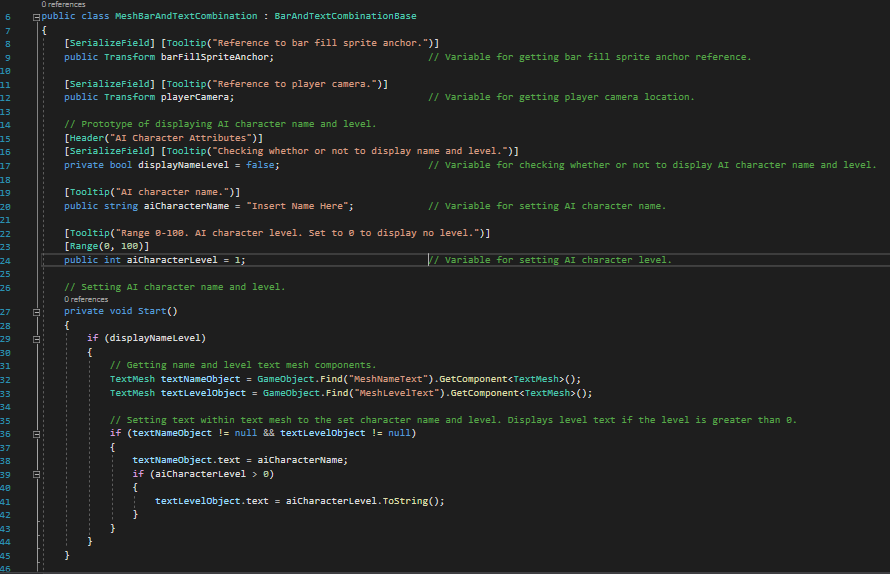
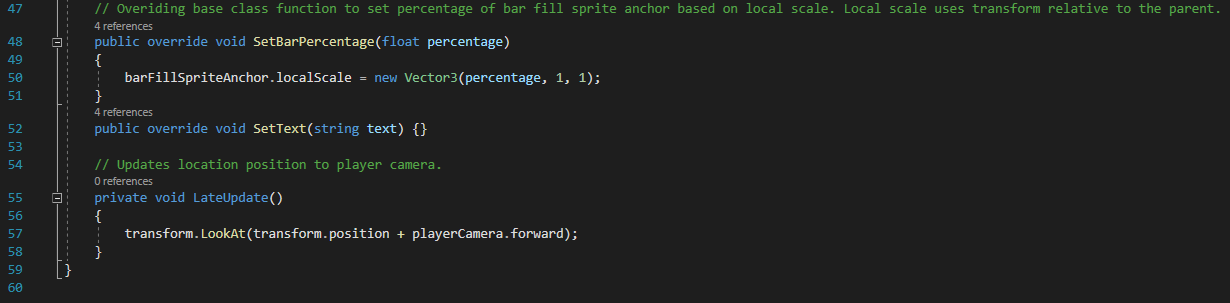
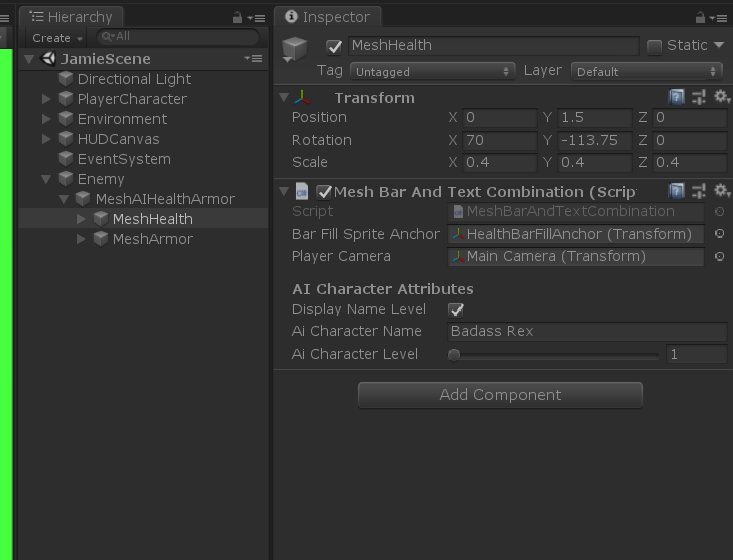
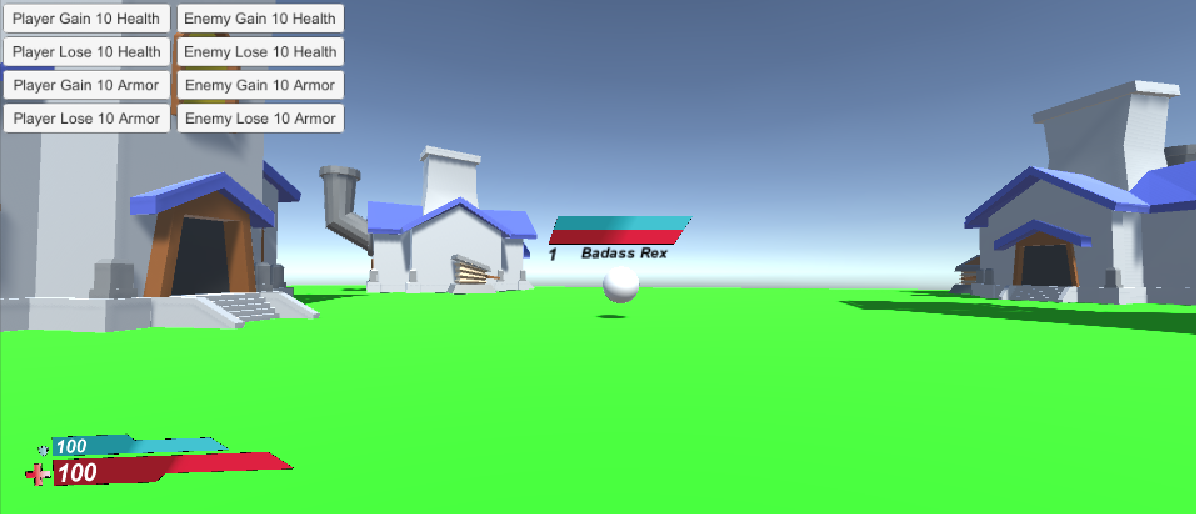
Leave a comment
Log in with itch.io to leave a comment.