Week 1 | Dev Log | Jamie Pasnin
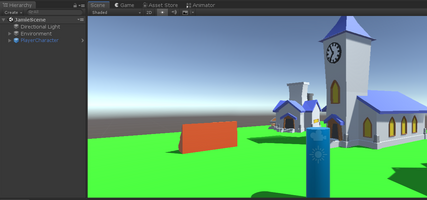
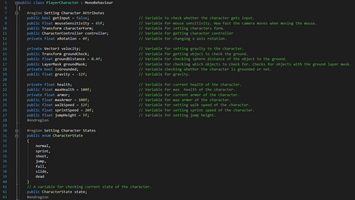
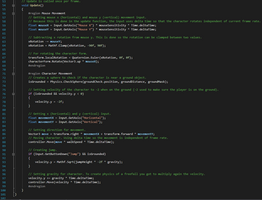
Week 1 | Development Log | FPS RPG
Creating Player Character With Input, Movement & Attributes
Introduction
This week I reacquainted myself with Unity, Scrum project management and SourceTree. Also began setting up the FPS RPG project by pulling the base project using SourceTree from the Master branch and creating a personal branch and folder within Unity to work from. Then completing the set tasks given on Trello which were to work on player input and player character attributes within Unity.
Goals
The following are the primary goals this week.
- Refresh myself with using Unity Game Engine (using correct coding conventions), Scrum project management method and SourceTree.
- Set-up FPS RPG project:
- Create a personal branch named Jamie_Pasnin in SourceTree.
- Pull base Unity project from Master branch into my personal branch.
- Create personal folder with the name 'Jamie' to work from within base Unity project.
- Create necessary sub-folders to organize my work.
- Research and implement player input and player character attributes within Unity.
Personnel
The following is the primary author and any secondary authors who assisted in completing the set tasks given this week.
- Primary - Jamie Pasnin
- Secondary - N/A
Technologies, Tools, and Resources Used
The following are the technologies, tools and resources to assist in completing the set goals this week.
- Refresher on using Scrum for project management:
- Creating Player Character Input:
- Creating Player Character Attributes:
Key Tasks Undertaken
The following are the key tasks that were taken to help a developer/reader understand how the tasks were completed.
- Refreshed myself with Unity and SourceTree by reviewing it, downloading the necessary version of Unity (2018.3.6f1) and setting up the base project:
- Set-up the project by creating personal branch named Jamie_Pasnin within SourceTree.
- Pulled from Master branch the base Unity project.
- Created personal folder named 'Jamie' within base Unity project to work from.
- Created sub-folders that were necessary to organize my work within personal folder.
- Created new scene named 'JamieScene'. Created simple level to test my work in.
- Watched all episodes of the Scrum management project method from YouTube to get a sense of how Scrum project management works.
- Researched how to implement player input by first looking at Unity Documentation.
- Then researched on YouTube how to implement player input and movement into a FPS game within Unity.
- Created a 'Player Character' script within Unity that controls player input, movement and player attributes.
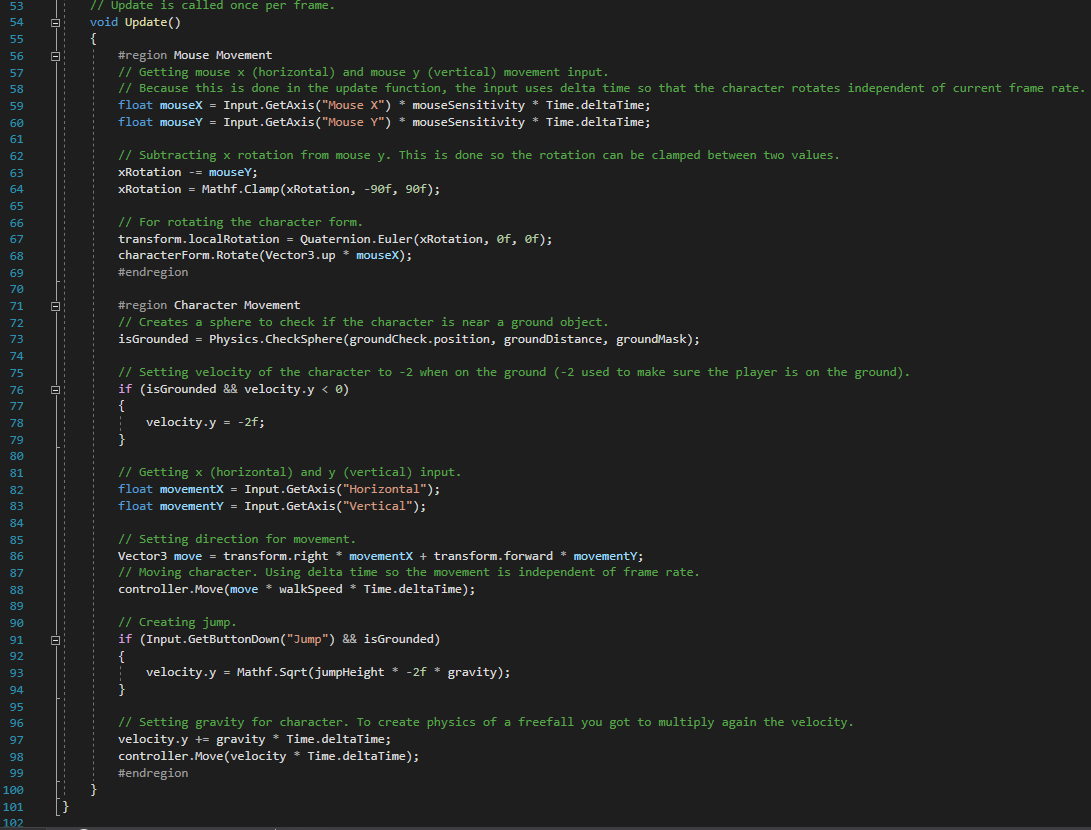 4. Created prefab of the player character with cylinder mesh, camera (holding player character script), and ground check object.
4. Created prefab of the player character with cylinder mesh, camera (holding player character script), and ground check object.
5. Researched and implemented player state machines using 'Enums'.
6. Pushed my work onto Jamie_Pasnin branch on SourceTree.
What I Found Out
The following is any particular lessons learned this week.
Because this week was primarily focused on recap and set-up, there was not a lot of new knowledge or skills learned, however I did learn how:
- Scrum project management generally flows.
- Learned a new way to implement first person character movement and jumping. The code for it shown above.
Open Issues/Risks
The following is a list of any issues or risks that were unable to be resolved that caused tasks to not be completed this week.
- For this week no issues or risks were presented that caused tasks to not be completed. All tasks that were my responsibility were completed on time with little difficulty.
Solution Justification
The following describes why I chose the solution that I did to complete the goals set this week.
After refreshing myself with Unity, SourceTree, Scrum and setting up the project, I wanted to first look at the documentation to get a fundamental understanding of how input works in Unity and searching online to find a forum to refresh my mind as to how to set-up 'Enums' and state machines within Unity.
After learning keywords and how input generally works within Unity, I than searched how to implement the input code shown within the documentation as a FPS game because the documentation does not specify how to implement the code and other necessary features such as a camera that works together within the context of a FPS. That's when I came across a YouTube video that teaches how to implement input, character movement and camera within Unity within the context of making a FPS game.
SGD 300 FPS RPG
A FPS RPG inspired by the Borderlands Series created with a University class team.
| Status | In development |
| Author | JimmySniffles |
| Genre | Shooter, Role Playing |
| Tags | Unity |
More posts
- Week 8-12 | Dev Log | Jamie PasninMay 29, 2020
- Week 5-7 | Dev Log | Jamie PasninApr 23, 2020
- Week 4 | Dev Log | Jamie PasninMar 25, 2020
- Week 3 | Dev Log | Jamie PasninMar 15, 2020
- Week 2 | Dev Log | Jamie PasninMar 12, 2020
Leave a comment
Log in with itch.io to leave a comment.